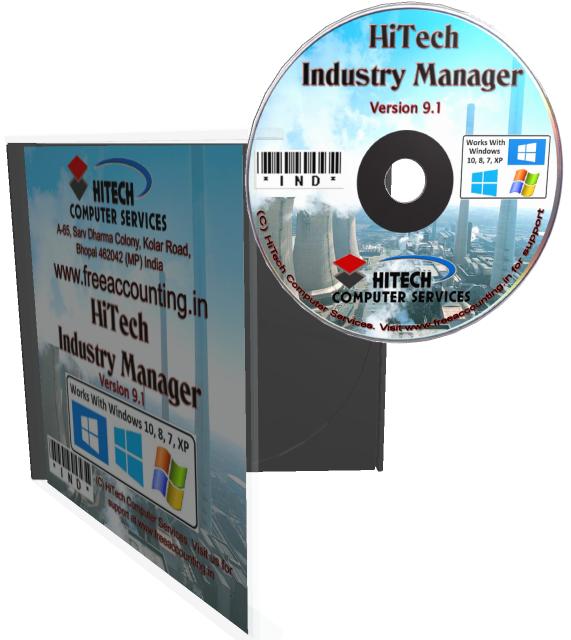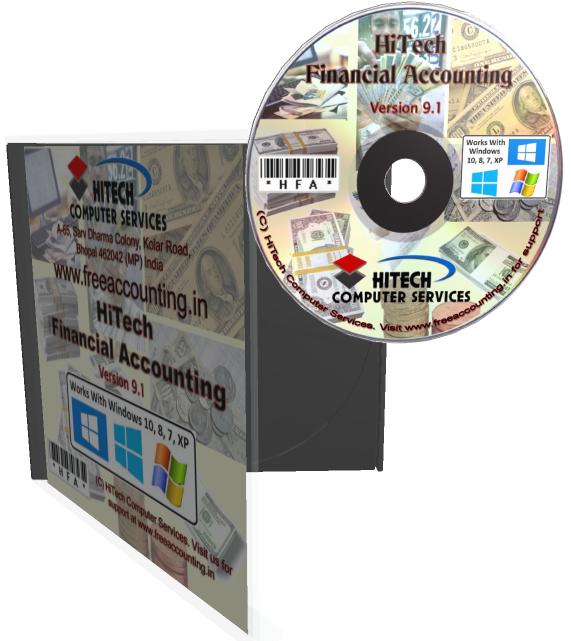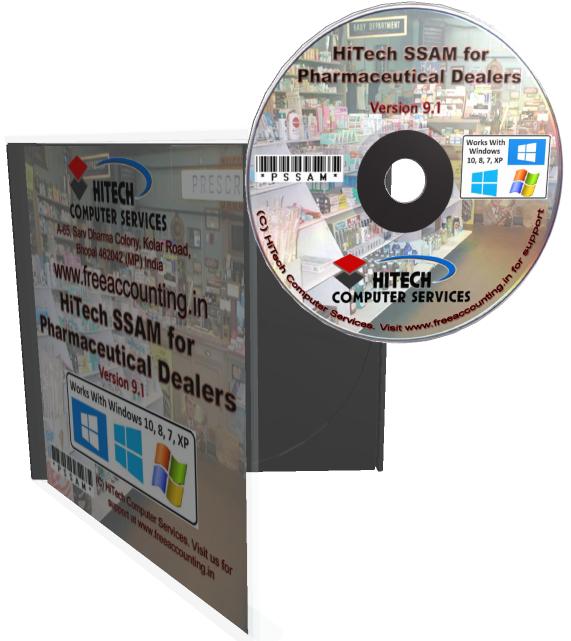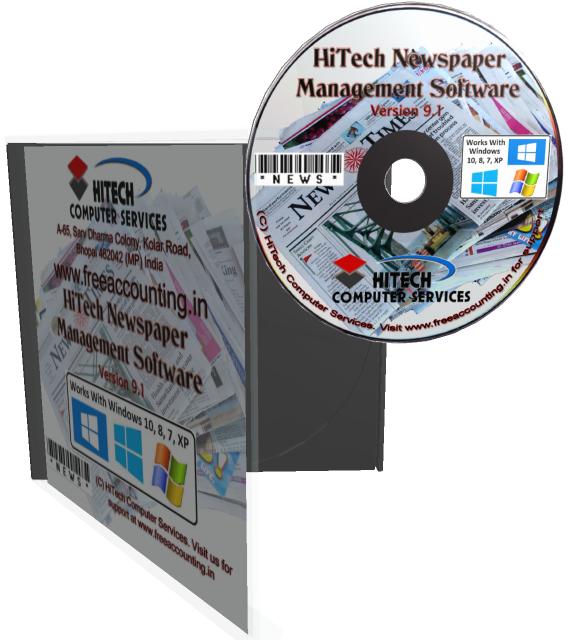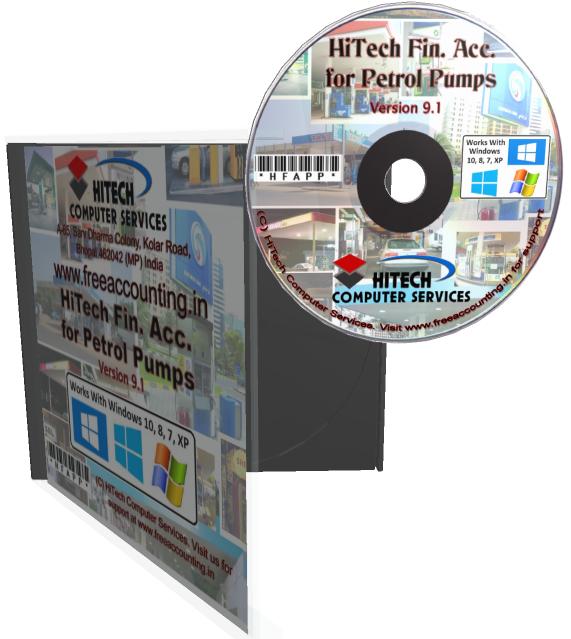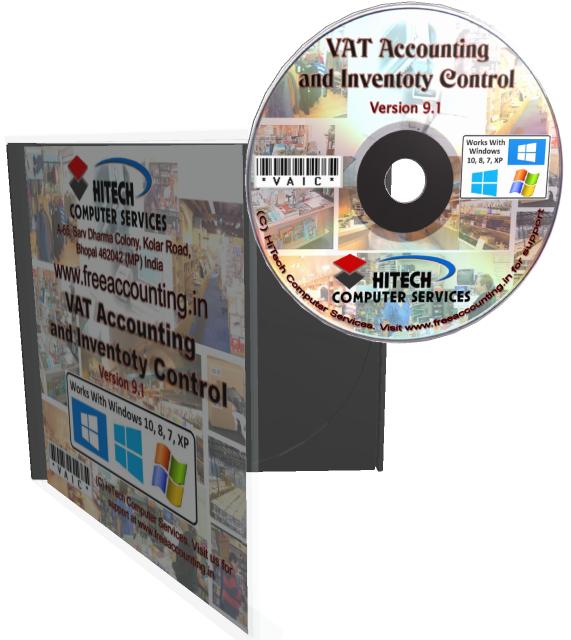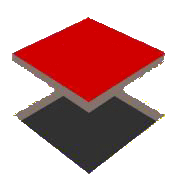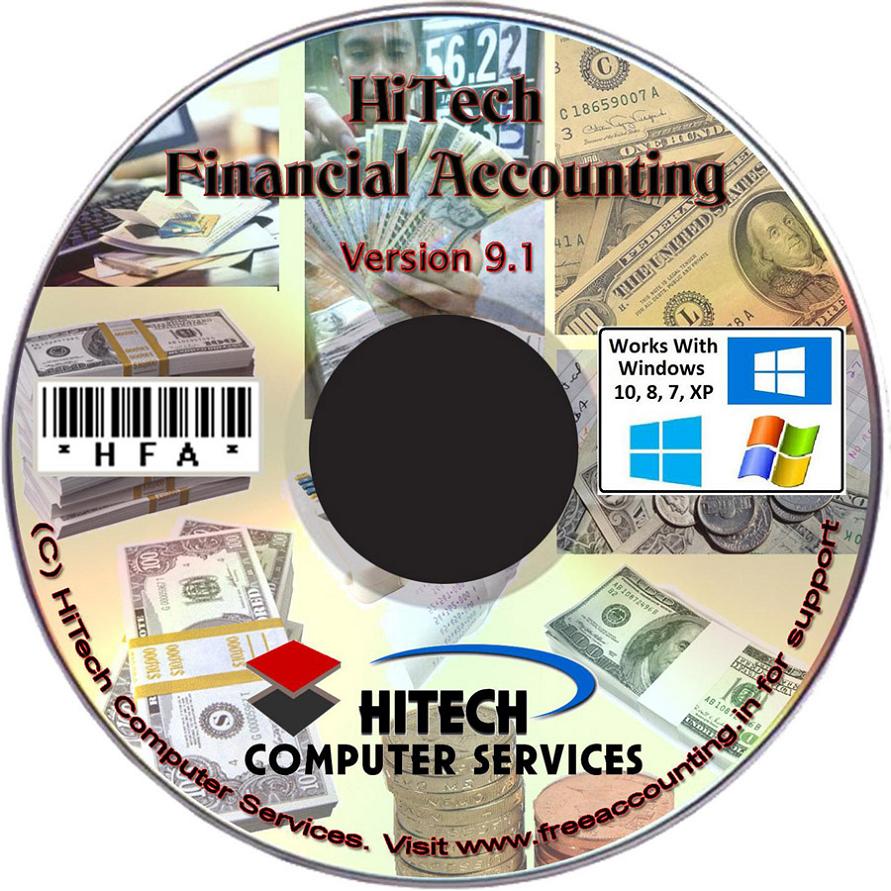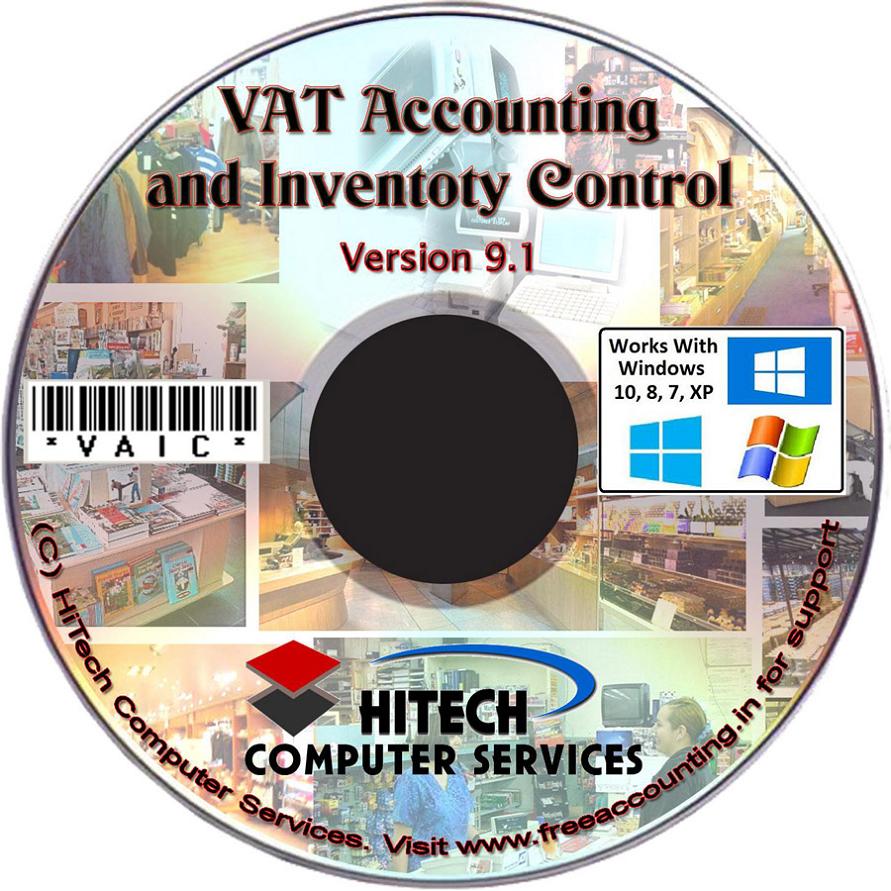Vat Accounting and Inventory Control
Business Software for trading houses
Edit Sales Credit
Click menu command EditSales Credit under sub menu Invoicing Furtherunder sub Menu Inventory/Accounts under main menu Modulesto edit Sales Credit records.
Click commandbutton Edit on the Memo CommandPanel to edit the currently displayed record. When you are prompted ifyou want to edit the record answer 'yes'. Now the various data fields of therecords shall be enabled so that you can edit the record. Once you have finishedediting save the record by clicking Save, Edit Mode, New or Close button asexplained under the link Memo Command Panel.
The currently displayed recordcan be changed in two ways. First is to scroll the DataControl or you can open the Invoiceor Memo Selection List.
This list canbe opened in the Edit Mode by clicking the command button marked Listthat becomes visible while editing.
Editingwill not be allowed if user passwords are enabled and editing of a record isblocked using menu command SystemAdministration.
Youcan also locate a invoice or memo by specifying its number in the text box andthen press command button marked Goto that becomes visible duringedit.
To close thewindow press command button marked Close.
InvInvoicingESC.gif
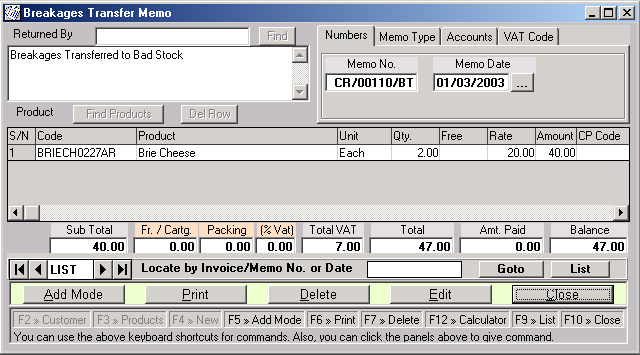
On this data entry form data records can be added,deleted or edited. All these tasks can be accomplished by command button groupedunder Memo Command Panel. Click thislink for more details of functions of these buttons.
This data entry form has been divided under 4 tabpanels to organize the information and to facilitate convenient data entry. Oneach tab there are various data fields that are required and some fields can beselected from a drop down combo.
The detailsof various controls on each tab panels are given below screen image of each tab.
This Form Named EditSales Credit has following required fields: CustomerName.
To create the new SalesCredit, you can select the Customers and Products from the selection list.To show the Customer selection list press the command button marked Find.You can also open the Product selection window by clicking the FindProducts Button. In the list fill in the qty of the item or selectan item by clicking the same and press command button marked OK toinsert the Product in the Invoice.
When an SalesCredit is saved it will automatically updates the inventory and the all theappropriate accounts.
The numberingof Sales Orders is done automatically by incrementing the last number.These numbers can be modified under menu command Configurationunder Sub menu General configuration under the tab marked Numbers.
InvInvoicingNSC.gif
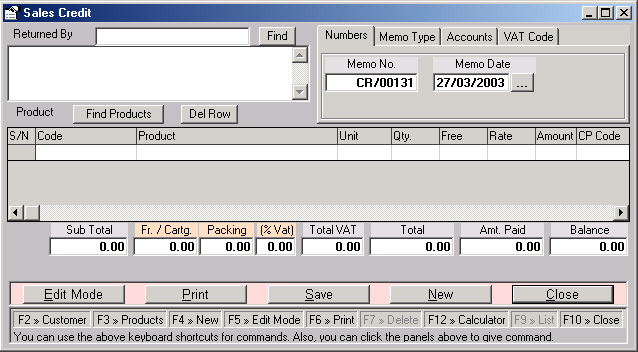
This tab name titled Numberhas Automatically Generates The New Credit InvoiceNumber.
InvInvoicingNSCNum.gif
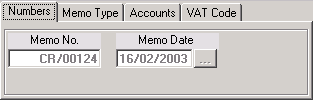
Memo Type tab remains blank for the sales credit.
InvInvoicingNSCMemo.gif
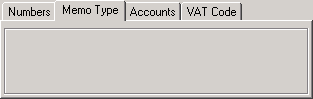
This tab name titled Accountshas two Fields Sales A/C And Stock A/C. Thesefields can be selected from The drop down combos.
InvInvoicingNSCAcco.gif
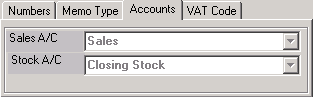
This tab name titled VATcode has a required field Vat Code. Thisfield can be selected from a drop down combo.
InvInvoicingNSCVat.gif
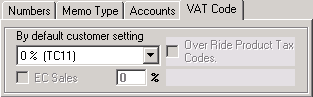


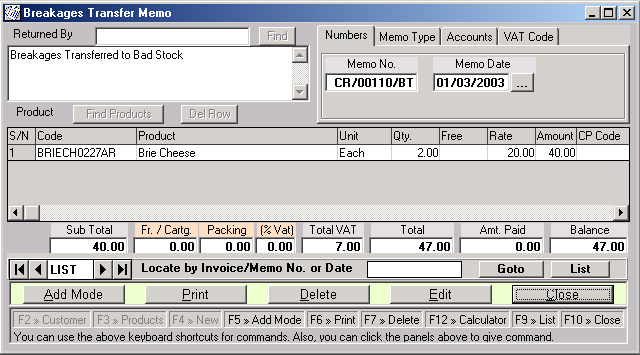
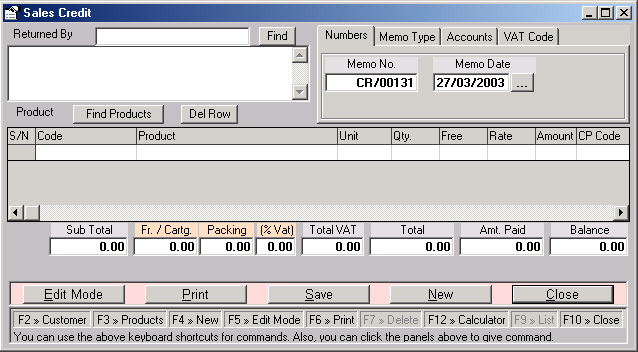
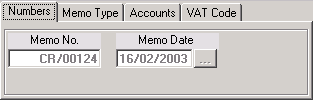
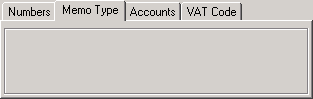
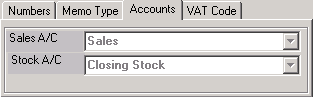
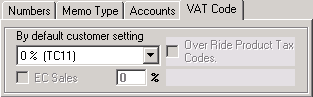

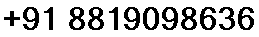
 Send Email Now
Send Email Now VAT Ready
VAT Ready